How to remove Teentor for Android
1. Click the Teentor icon to open the app. Enter your parental login and password:
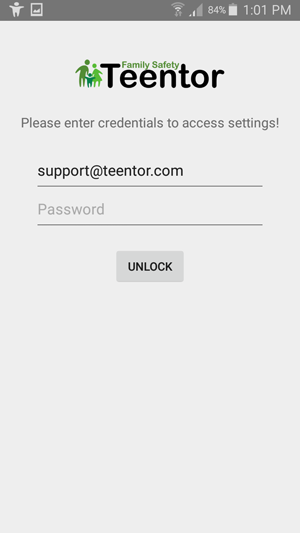
2. In the new window click the "Delete Teentor" button:
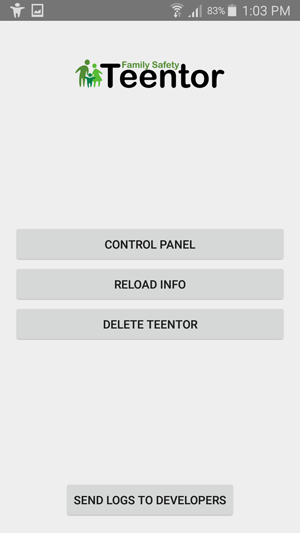
Teentor will be removed from the device. From this moment on, you will no longer
be able to control what your children do.